⚠️
CRP is Work in Progress.
The best way to start your ROS project
We made create-ros-project CLI to streamline the setup of ROS projects without compromising modularity.
After countless projects, we have done our best to standardize the setup of ROS projects into this CLI tool.
This is NOT an all-inclusive template. This is for starting new ROS projects and deploying your ROS project to robots.
The best of the ROS ecosystem...
Take what you need and nothing more!

Gazebo
Robotics simulator for testing and development.
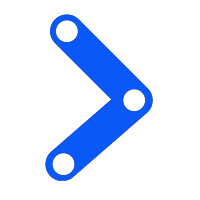
MoveIt
Motion planning and manipulation.
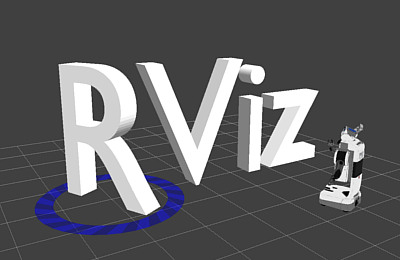
RVIZ
3D visualization of robot models and sensor data.
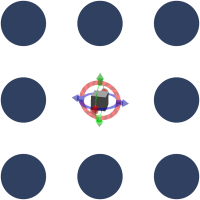
RQT
Graphical user interface development.
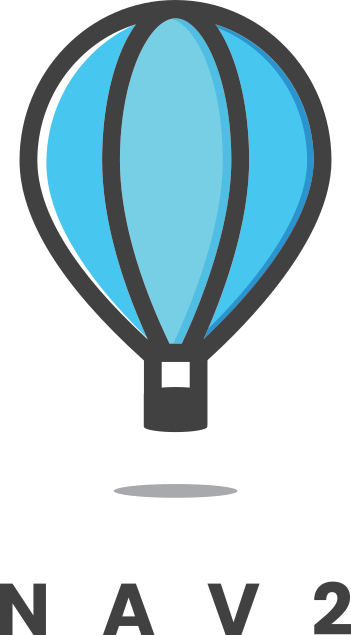
Nav2
Navigation stack for autonomous robots.
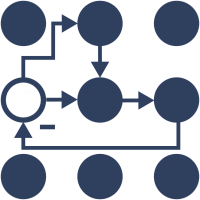
ros_control
Controller management and hardware abstraction.
Get Started
Step 1: install and build from source
git clone https://github.com/jingxiangmo/create-ros-project && cd create-ros-project && go build .
# add to path
echo "export PATH=\$PATH:$(pwd)" >> ~/.bashrc
source ~/.bashrcStep 2: run the CLI application
Option A: from the project directory
# navigate to the directory containing the executable
./create-ros-projectOption B: if the executable is in your PATH
create-ros-projectcreate-ros-project currently supports...
- ROS 2 Foxy
- ROS 2 Galactic
- ROS 2 Humble